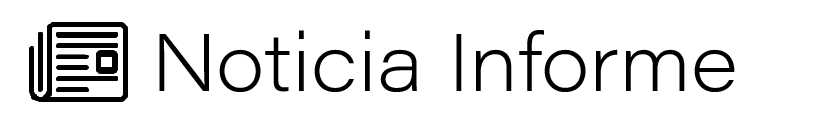Adverts
A Digital Driver's License is an electronic version of the National Driver's License, with the same legal value as the traditional printed version. It is a document whose obtaining is optional and has the same validity as the printed document. It is also known as CDT – Digital Traffic Card.
If your printed CNH is fully regularized, your digital CNH can be obtained through the Serpro CNH Digital application, an information technology body of the Federal Government. Below, you can find all the conditions you must meet in order to obtain your driver's license.
Adverts
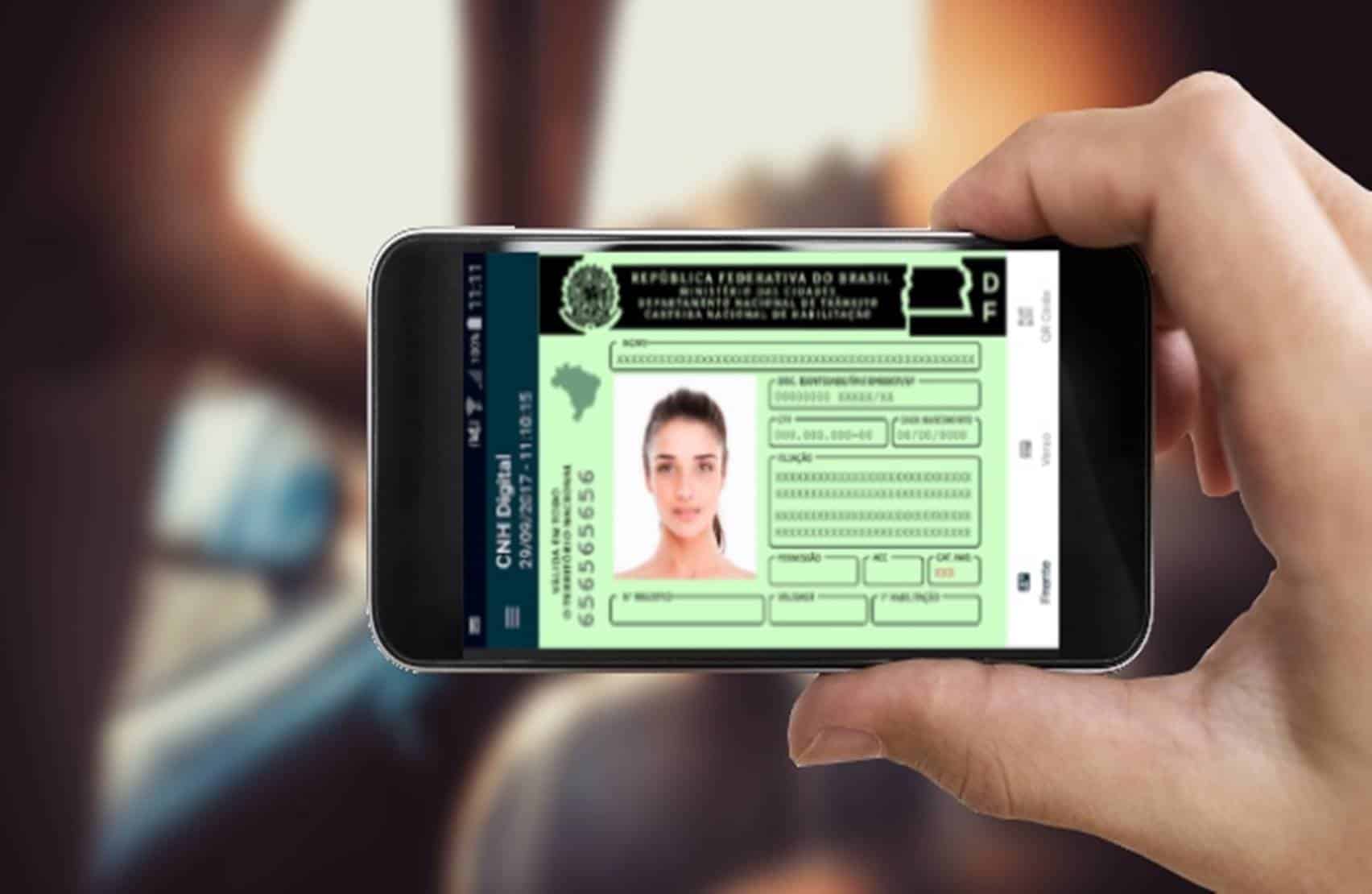
Conditions to get the digital CHN
The conditions for obtaining the document are:
- The printed version of the CNH must have the QR Code (bar code in square format located on the inside of the document). If your CNH does not have the QR Code, request a 2nd copy of the printed document first.
- You need to have your license in good standing and within the validity period;
- It is not possible to request any change of data, such as a change of last name on the occasion of marriage or paid employment.
A Digital Driver's License It can be requested online, on the DETRAN website in your state, which will direct you to download the application created by Serpro. Below are the instructions for installing and making your CDT available:
Adverts
- First, you need to install the app "Digital Traffic Card - CDT ” in your smartphone’s app store – available for Android and iOS operating systems;
- When installing the app, you need to open it and select: “Entrar com gov.br”;
- On the next screen, enter your CPF and click “Next”;
- Afterwards, you must be informed your password of the person. If you do not have an account on the Gov.br website, you will need to open an account. And, after opening the account, return to the app and select “Entrar com gov.br”;
- After logging in, click on the “Habilitation” mode, then click on “Tap here to add your CNH”;
- If it is not enabled, you must choose an authentication mode, which are: Face Validation, without digital certificate, digital certificate,.
If you choose the facial validation form (done on your cell phone) you must:
- Enter the zip code at the time when the paper National Driver's License was issued;
- Read the QR Code with the tool;
- Make the Facial Validation, according to the requests of the application;
- Enter phone numbers;
- Ready! With this, the CNHe will be available on your smartphone;
- After logging in, select the “Vehicles” modality, and inform the CRV and RENAVAM
- Select include.
It is now available to Digital Driver's License on your smartphone. Now you can use your Digital Traffic Card with just a few clicks on your phone